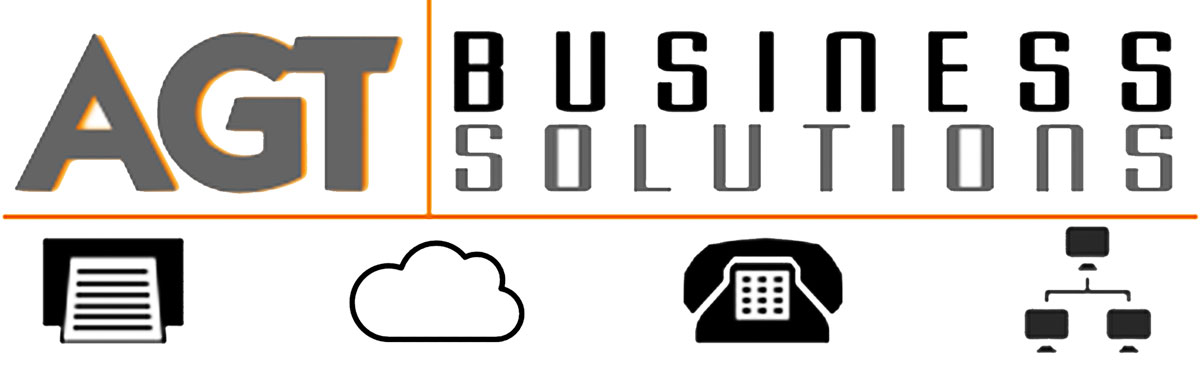After a power outage, here is a checklist to troubleshoot internet access for your network:
- Check power supply: Ensure that all network devices, including the modem, router, and switches, are receiving power. Verify that the power cords are securely connected and the power outlets are functioning correctly.
- Restart network devices: Power cycle your network equipment by unplugging the power cords from the modem, router, and any other network devices. Wait for about 10 seconds before plugging them back in. Start with the modem, then the router, and finally any switches or access points.
- Verify connectivity: Connect a computer or laptop directly to the modem using an Ethernet cable. Disable the Wi-Fi on your device and try to access the internet through a web browser. If you can establish a connection, it indicates that the modem is functioning correctly, and the issue may lie with the router or Wi-Fi setup.
- Check router status: Ensure that the router is powered on and functioning properly. Check the status lights on the router and consult the manufacturer’s documentation to understand the meaning of each light. Look for any error indicators or unusual behavior.
- Reset the router: If the router seems unresponsive or you suspect a configuration issue, try resetting it to factory defaults. Look for a small reset button on the router (usually located at the back) and press it using a paperclip or a similar tool. Hold it for about 10 seconds until the router restarts. Note that this will erase any custom settings, so you will need to reconfigure the router.
- Check cable connections: Ensure that all network cables are securely connected. Make sure the Ethernet cables are plugged into the correct ports on the modem, router, and any switches. Consider replacing the cables or testing with different ones if you suspect any damage.
- Contact your Internet Service Provider (ISP): If you have completed the above steps and still can’t establish an internet connection, there might be an issue with your ISP. Contact their technical support and inform them about the power outage and the troubleshooting steps you have already taken. They can check for any outages in your area or assist you with further troubleshooting.
By following these steps, you can systematically troubleshoot and resolve common issues with internet access after a power outage.